Prerequisites
You will need a GitHub account.
Why sign in to Trusty?
Signing into Trusty will enable us to provide a personalized experience. In the near future, we will be introducing a feature that allows you to save your favorite packages for a more optimized package browsing experience.
Logging into Trusty using GitHub
Navigate your browser to https://trustypkg.dev and click the "Sign In" button in the upper right hand corner:
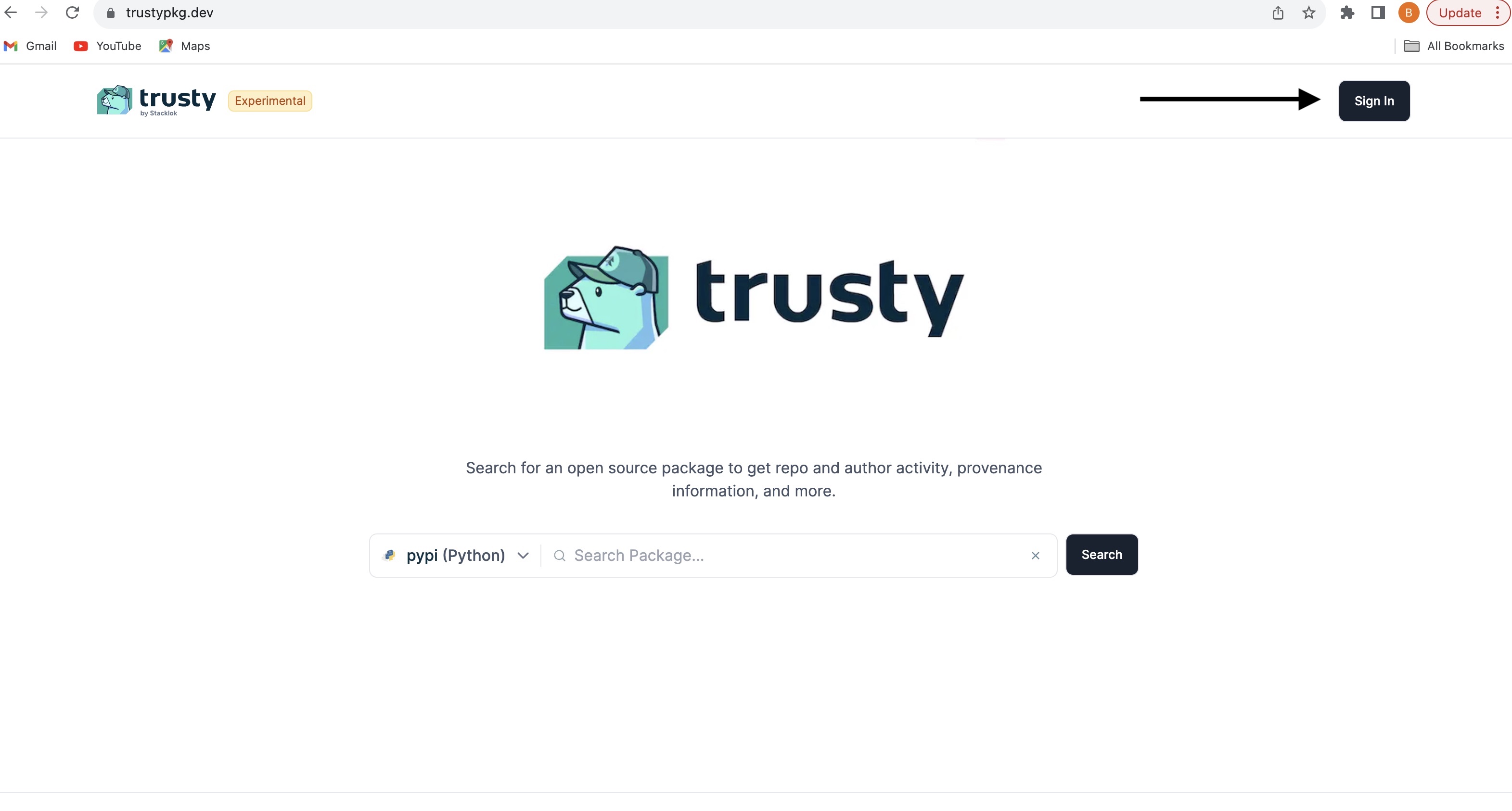
Next, you will be prompted to sign in with your GitHub account:
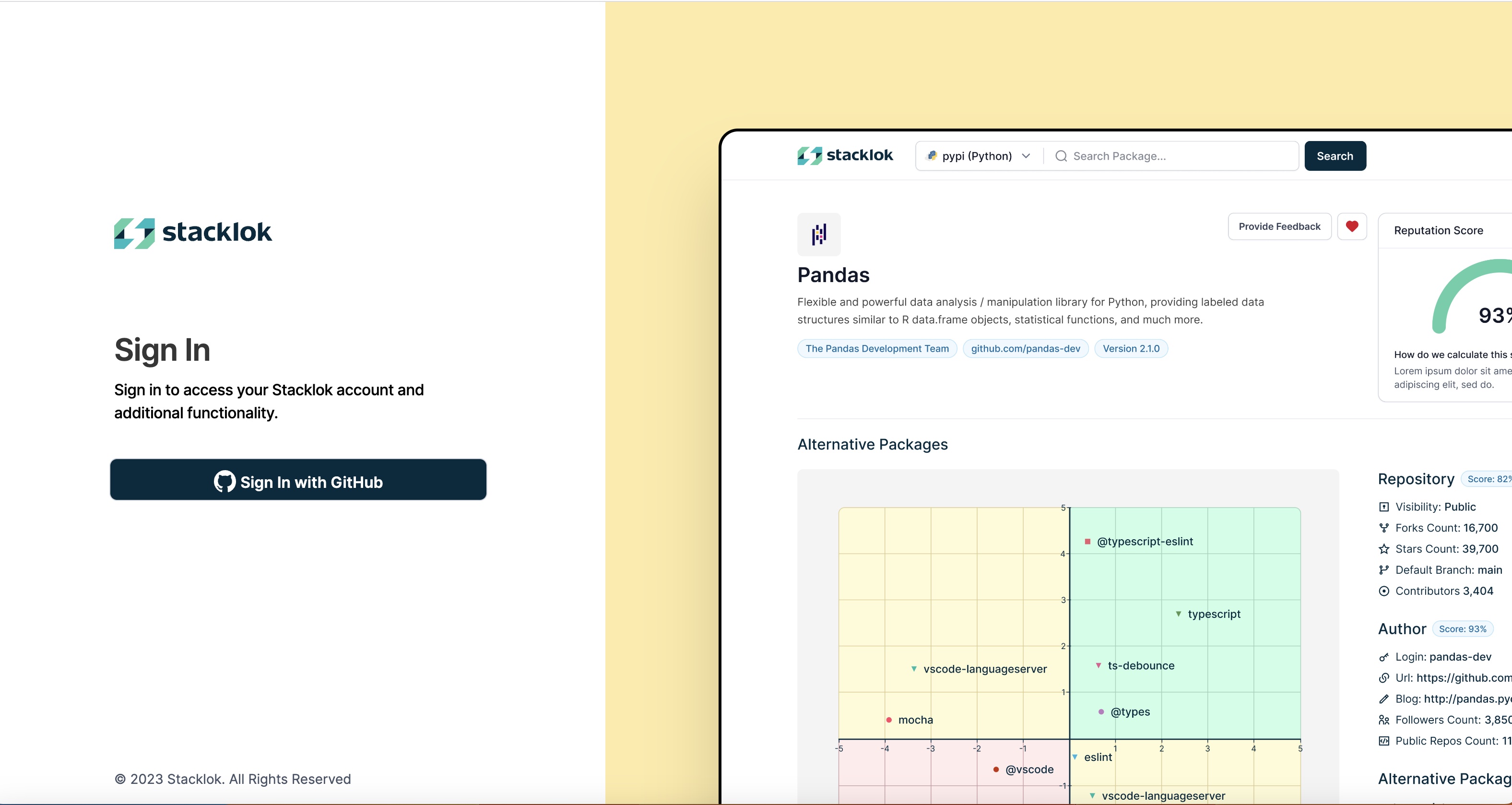
You will then be prompted to authorize Stacklok to access your account and email addresses.
Finally, you will be redirected back to https://trustypkg.dev, and you will see a link to your user profile in the upper right-hand corner of the user interface.